When actual face-to-face meetings are not an option, digital conference calls may be the next best thing. Not only do all involved stakeholders get to see each other through digital means, but everyone can also be engaged in an effective conversation that can otherwise be hindered by only a phone call or multiple emails.
However, there are important steps that every business leader or executive should take before starting a call. These steps are to ensure that the meeting goes well and all involved participants are on the same page.
In this post, the Find Your Audience team will provide 10 effective tips and tricks on how to prepare for a digital conference call.

- Brief all participants
Before a digital conference call, make sure to brief all participants of the purpose of the meeting, what will be covered, as well as what the goal of the meeting will be. This can be done through an email and an invite to the conference call platform.
- Check your internet connection
One of the worst case scenarios that can happen before a call even starts is losing your internet connection. This could result in being late for the important meeting and missing vital information. Ensure that your internet connection is working and steady by running a ping test.
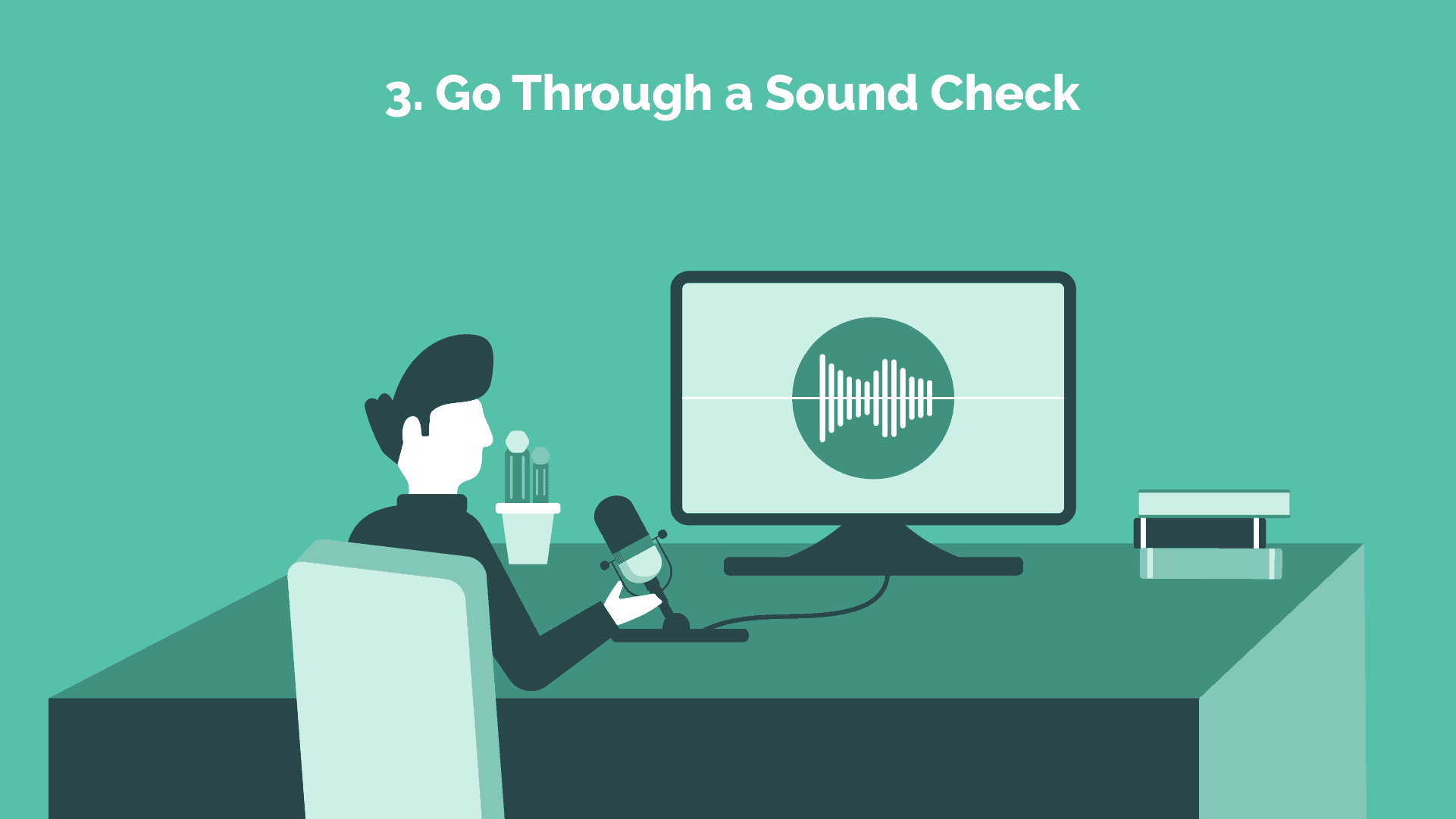
- Go through a sound check
Is your audio working properly? Test out your microphone and headset to find out whether or not your audio equipment is functioning properly. Make sure that you will be able to hear the other participants on the digital conference call as well. Don’t forget to adjust your own volume and deploy noise-cancelling devices if necessary.
- Prepare for screen sharing
Talking with others through a digital conference call can also involve screen sharing. This can be in the form of an online presentation, a website showcase, or even comparing notes with each other. Clear your desktop computer screen of any distractions in order to remain professional should any requests for screen sharing arise.
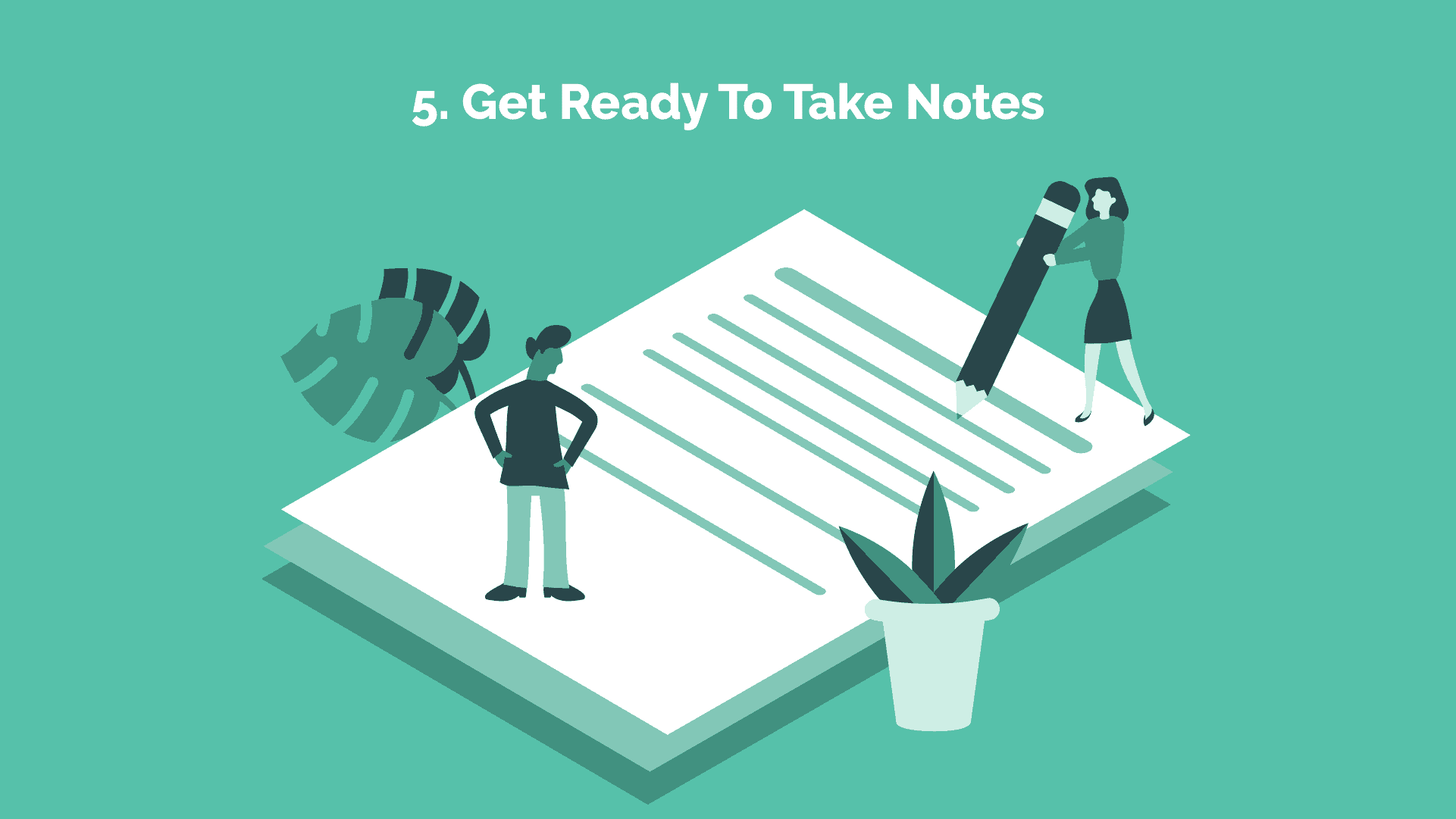
- Get ready to take notes
One of the great advantages of having a digital conference call is the ability for you to take notes. This can be done by jotting down what was said in a notebook or even typing out important information on your keyboard. You can review these notes after the call, as well as ask questions about what was said during the call, too.
- Test your recording device
Another way to keep track of what was said during a digital conference call is to use a recording device. Make sure that the other participants know about the recording procedure and to test the device beforehand in order to ensure that it is in proper working order. Recording calls can help a business when it comes to accountability and getting reminded of the most important tasks at hand.

- Dress professionally
A digital conference call is a business call, and participants should dress appropriately and professionally for one. This is also a good practice if you are working from home in general, as dressing in your business clothing can give you a sharper focus on your work.
- Have proper lighting
Having a digital conference call in a dark room or one without the lights on can make it difficult for participants to see your face. What’s more, it may appear unprofessional if the lighting shifts sporadically. Therefore, make sure you have the proper lighting via either automatic lighting features or light source setups.
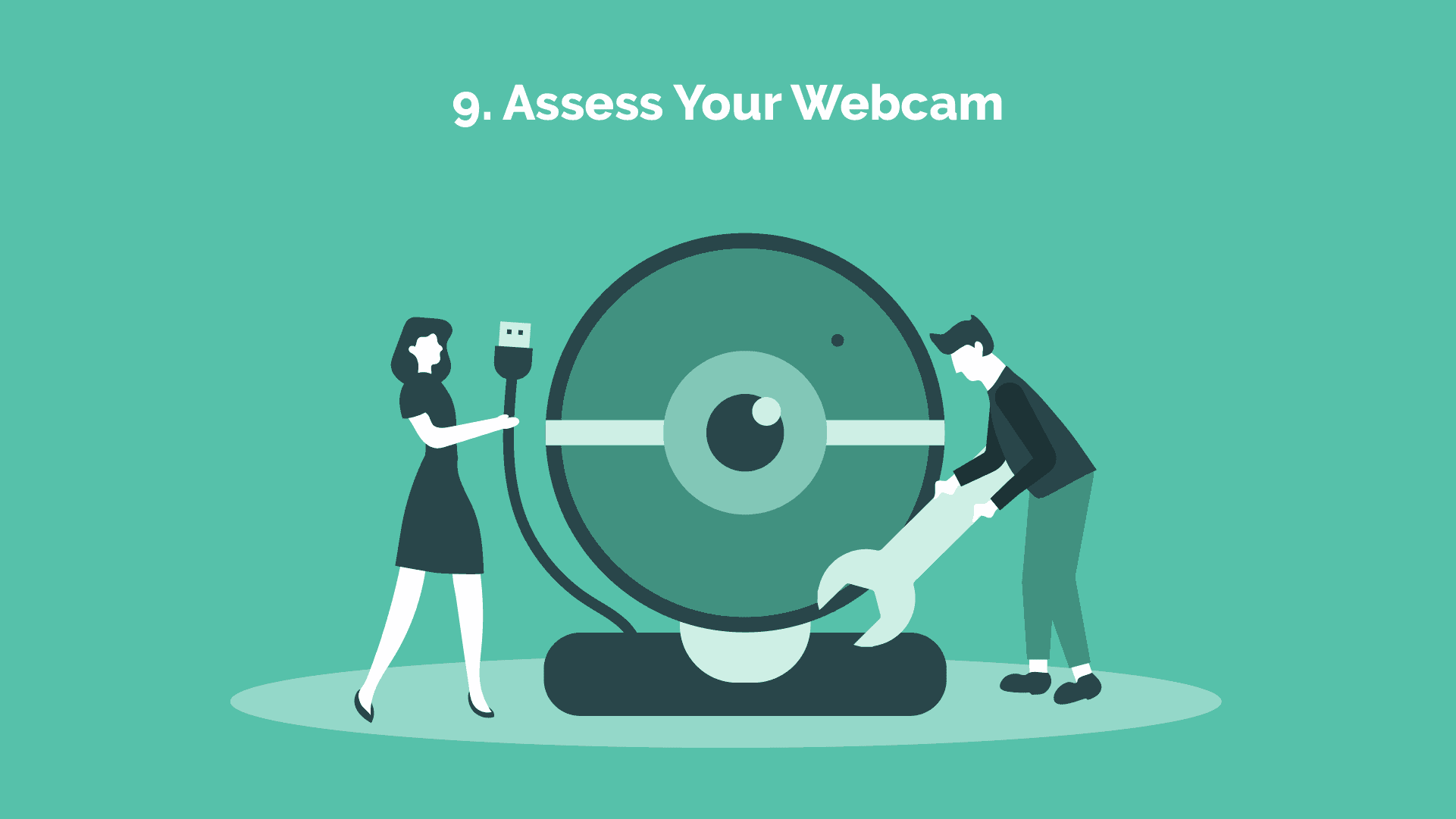
- Assess your webcam
Assess your webcam to ensure that everything is working properly. This procedure can include checking to see how the lighting looks, as well as whether or not your webcam has the ideal frames per second. The quality of your webcam can help determine whether or not you look professional and clear during the online meeting.
- Be ready to troubleshoot
At times, a digital conference call may experience a technical issue. When this happens, you can calmly inform the other participants what happened, and they may help you fix the issue. If the issue cannot be resolved quickly, have a backup plan ready. This can involve joining the conversation via voice chat.
Digital conference calls can be quite new to businesses, however, the first step to mastering them is being prepared for them in the first place. In addition to providing effective advice on how to adapt to remote workplace environments, the Find Your Audience team works closely with clients across the globe to help them meet their business goals.
To start taking your business to the next level, contact the Find Your Audience team at either 647-479-0688 or hi@findyouraudience.online. We cannot wait to work with you and become your business partner.
